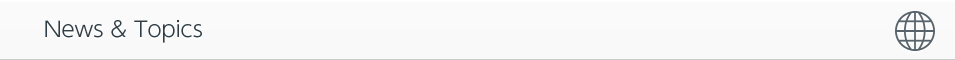About behavior of Curl applets running in Internet Explorer
On Windows 10 Version 20H2 or newer, click an applet link with ".curl" extension,
or access such a URL by entering the URL in the address field of Internet Explorer,
The ".curl" applet will automatically appear as a text file in Microsoft Edge,
and cannot be run as a Curl applet.
The cause of the above phenomenon is due to the settings of Microsoft Edge.
To run ".curl" applet within Internet Explorer just as before, please check the following settings.
- Launch Micorsoft Edge.
- Click the "..." (Settings and more) button at the top right of the "Micorsoft Edge" screen (or press the ALT-F key)
- Click "Settings" in the menu.
- Click "Default Browser" on the left side of the Settings screen.
- Under "Internet Explorer Compatibility"
Click the dropdown next to "Let Internet Explorer open sites in Microsoft Edge" and select "Never".
(If you select "Always", ".curl" applet will no longer be able to run in Internet Explorer.) - Click the "x" button at top-right corner of window to quit Microsoft Edge.
With the above procedure, you can run the ".curl" applet in Internet Explorer again.
However, since "Internet Explorer" has been deprecated, we strongly recommend that customers who are still using the ".curl" applet migrate to the ".dcurl" applet (detached applet).
* If Internet Explorer is abolished, the ".curl" applet cannot be executed any more.